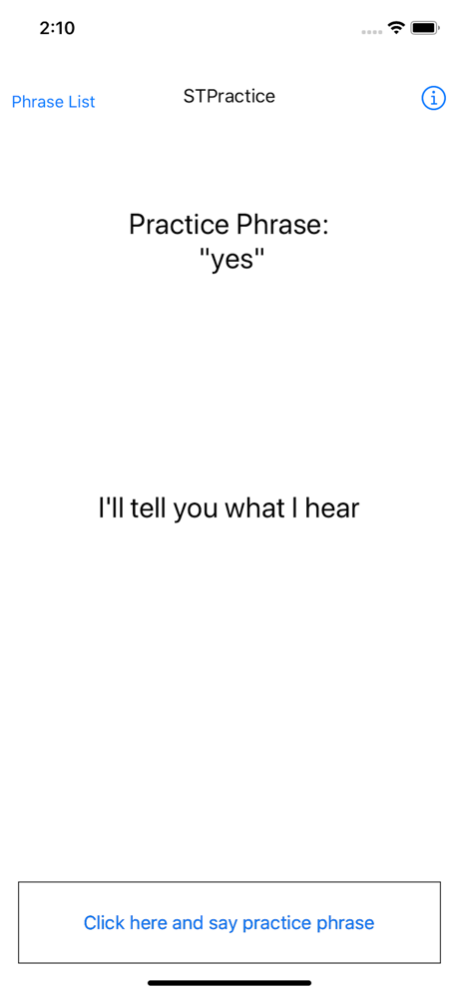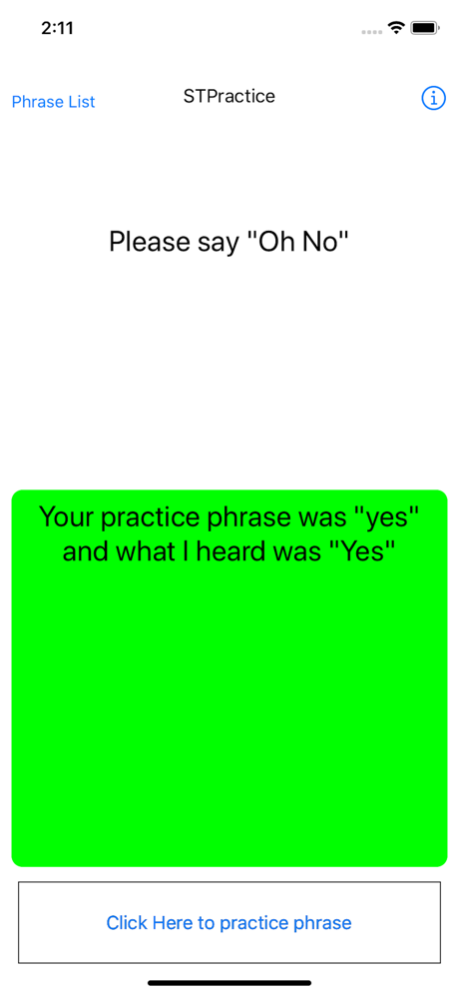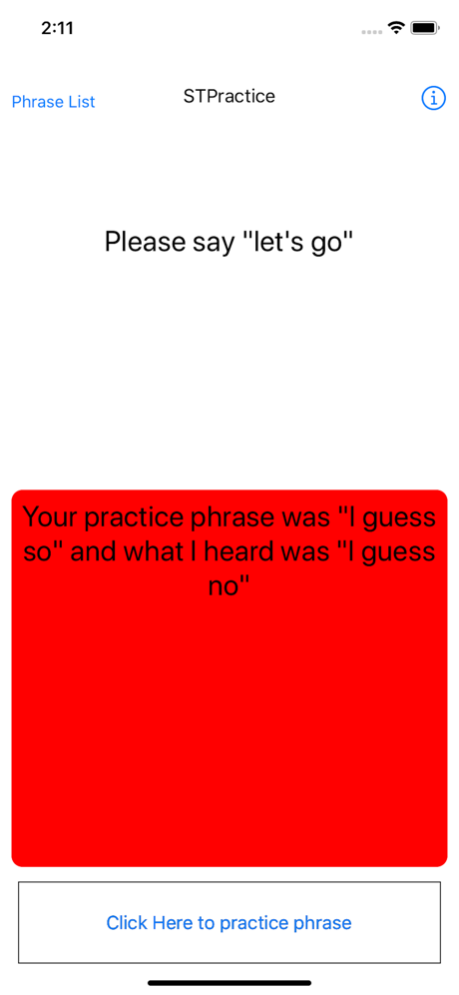Speech Therapy Practice 1.2
Continue to app
Free Version
Publisher Description
Speech Therapy Practice (STP) presents phrases to the user and the user presses a button to tell STP to start listening. The user than says the practice phrase aloud and then when done presses the stop button to let the application know they are done. STP then indicates whether it heard the phrase correctly, and if not displays what it heard. STP utilizes the iOS speech recognition technology to determine what it heard. So if your iPhone or iPad understands the user, it is likely others will too.
The initial phrase list contains the most commonly used speech therapy phrases. The phrase list can be tailored to each individual. In the phrase list, the application shows how many times each phrase has been presented and how often it was "understood". Speech Therapists can look at the phrase list and see if there are phrases that need to be practiced.
I created this application to help my father practice his speech after a Traumatic Brain Injury (TBI), it is very focused on being easy to use.
Feb 9, 2021
Version 1.2
Added notifications to help remind you to practice. Also works with dark mode now, but not supporting dark mode. Yet!
About Speech Therapy Practice
Speech Therapy Practice is a free app for iOS published in the Kids list of apps, part of Education.
The company that develops Speech Therapy Practice is Charles Wu. The latest version released by its developer is 1.2.
To install Speech Therapy Practice on your iOS device, just click the green Continue To App button above to start the installation process. The app is listed on our website since 2021-02-09 and was downloaded 1 times. We have already checked if the download link is safe, however for your own protection we recommend that you scan the downloaded app with your antivirus. Your antivirus may detect the Speech Therapy Practice as malware if the download link is broken.
How to install Speech Therapy Practice on your iOS device:
- Click on the Continue To App button on our website. This will redirect you to the App Store.
- Once the Speech Therapy Practice is shown in the iTunes listing of your iOS device, you can start its download and installation. Tap on the GET button to the right of the app to start downloading it.
- If you are not logged-in the iOS appstore app, you'll be prompted for your your Apple ID and/or password.
- After Speech Therapy Practice is downloaded, you'll see an INSTALL button to the right. Tap on it to start the actual installation of the iOS app.
- Once installation is finished you can tap on the OPEN button to start it. Its icon will also be added to your device home screen.